More people are watching TV over the Internet, making IPTV increasingly popular. IPTV refers to the technology allowing TV viewing via the Internet, leveraging the TCP/IP protocol. It transmits video and enables viewing TV channels on any Internet-connected device. Today, TVs themselves have this capability. We’ll highlight the best IPTV apps for watching TV on Smart TVs, iOS, and Android devices.
One of the main advantages of this technology is that content is transmitted with the highest possible quality. Operators reserve part of the bandwidth for the service, allowing for more personalized offerings by transferring data to customers’ IPs. This means we can enjoy channels or programs of our liking more easily, even accessing exclusive channels.
However, this bandwidth reservation is absent in services like Netflix, HBO, Amazon Prime Video, and other similar OTT platforms. Thus, the data traffic they generate shares bandwidth with other traffic. Consequently, this advantage of IPTV also has a downside: it affects the speed of browsing from other devices connected to the same network.
With this in mind, if we want to enjoy streaming channels and programs on our Smart TV, we need to rely on applications that allow us to play IPTV, m3u, or m3u8 playlists. Fortunately, numerous IPTV applications are available for watching TV over the Internet on Smart TVs or even mobile devices.
These apps offer various advantages, such as the ability to watch desired content whenever we want, access to a wide range of content, the option to save content for offline viewing, access to additional channels not available on regular TV, and sometimes, higher quality imagery.
Choosing the right applications:
Simplicity: It’s crucial for the app to be easy to download, install, and configure, saving time and making it more practical, especially for users who aren’t tech-savvy.
Customization: Some apps allow customization to suit individual preferences and needs, making it worth investing time to tailor them for a more comfortable daily experience.
Security: Ensure the app is trustworthy and provides maximum security and proper use of information. Check reviews online and opt for reputable apps with a track record.
Compatibility: Apart from compatibility with your operating system, ensure compatibility with any TV Box you may use. Some programs are highly compatible, while others may not work on certain operating systems or devices.
Price: While costs vary depending on the app and its features, many apps offer free services. It’s advisable to opt for a trustworthy free app, but if necessary, consider paid options based on their features and pricing.
Apps for Android TV:
When selecting an app for watching TV over the Internet via streaming, it’s important to consider the limitations imposed by the operating system of your Smart TV. If your TV operates on Android TV, you have a wide range of IPTV apps to choose from. Alternatively, you can use an Android TV Box or Amazon Fire Stick to access these apps and enjoy your favorite channels on your Smart TV.
VLC
This app is cross-platform, available for macOS, Windows, or Linux. Without a doubt, for TVs with Android TV, the go-to application or player for playing m3u lists or files is VLC. This renowned multimedia player, besides being OpenSource software available for free, allows playback of nearly any type of content without the need for additional codecs.
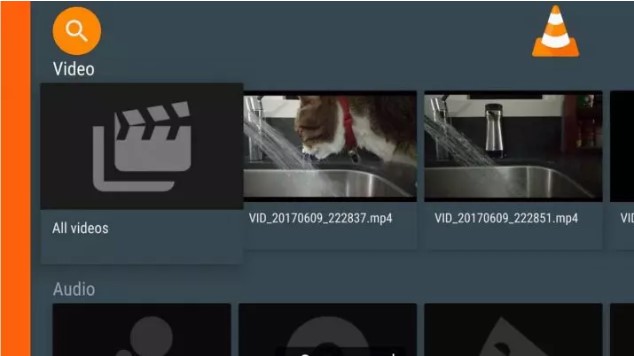
To do this, simply go to the Google Play app store on your Smart TV, search for the VLC player, and proceed with its installation. Once installed, you can go to the Media menu option > Open network location, where you can enter the URL of the channel you want to play, and you’re all set.
If you’ve downloaded a playlist, open the file, and you’ll see how the first channel loads automatically. You can tap the playlist icon to see the rest of the channels. Another advantage is that you can mirror your mobile device’s screen to the TV if desired. Best of all, you can download this tool for free from the VLC website.
Kodi
This cross-platform application, available for macOS, Windows, or Linux, is another popular IPTV application used both on PC and Smart TVs, provided they run on Android TV. Like VLC, Kodi is a multimedia player that can be obtained for free. Therefore, we head to the Google app store, search for the player, and proceed with its installation.
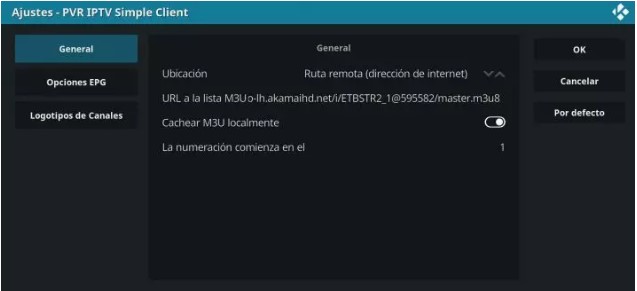
Once this is done, the next step is to install the PVR IPTV Simple Client addon, which can be done from the option Add-ons > My Add-ons > PVR Clients. With the addon installed, in the General tab, you’ll find the option to add the URL of the m3u playlist that will allow you to view the desired channel. Save the changes, restart Kodi, and finally, from the main menu, go to TV > Channels, where the added channels will appear for playback.
One of the main advantages of this player is the myriad possibilities it offers with its Add-ons, allowing you to do virtually anything with it. With these addons, you can consolidate all your streaming services like Netflix, HBO Max, Disney+, Spotify, etc., into a single application. This way, you’ll have everything in one service. Finally, you can download this program from the official Kodi website.
GSE Smart IPTV
When we talk about the Android TV environment, the options are numerous, but it’s worth mentioning GSE Smart IPTV as well. It’s an application that allows us to watch live online television through the famous m3u lists, giving us access to all kinds of channels, even international ones. Moreover, it’s also possible to install the app on some TV boxes like the Amazon Fire TV Stick and use it on smart TVs that have other operating systems.
Furthermore, some TV boxes on the market already come with this app pre-installed, and it’s also compatible with Apple TV, so you might not even need to download it because you can already have it.

The application is available for free download on its official website or from Google Play. In the case that we download it from its website, it’s important to know that we will have to subsequently install the APK on our television, whereas from the Google store, it’s much simpler.
Keep in mind that, once you install it on your TV or other device, you won’t find any content within the application. And all because you have to add them through IPTV lists, just like with the rest of the applications. On the other hand, it has all kinds of functions: saving your favorite channels, player, support for various formats, downloading content, streaming through Chromecast, Fire TV, etc.
TiviMate IPTV Player
is an IPTV player with which you can view all the channels you add through a channel list. Thus, you can install the application on any Android device. One of its great advantages is that it can be viewed on large screens, as it has a very comfortable, spacious, and modern interface. Additionally, it’s not only available for Android: you can also use it on different devices like the Amazon Fire Stick and Android TV Box. However, although work is being done on it, it’s not yet available on touch screens.
Once you’ve added all the channels you’re interested in, you’ll automatically have a programming list, as well as an updated guide. Similarly, you’ll have the possibility to add all your favorite channels and organize them based on search, for example. However, you should remember that the application does not come with pre-added lists, so the app will be empty when you install it.
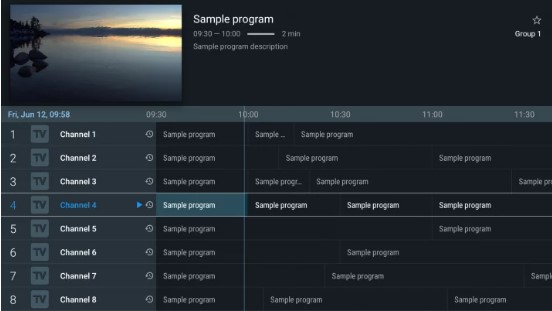
Its premium version adds more extensive functionalities, such as support for multiple playlists or customizable panels, among others. Additionally, this premium version allows simultaneous viewing of four different channels on up to four screens. More than one million downloads endorse its quality.
Lazy IPTV
Lazy IPTV’s major advantage is its support for a wide variety of playlist formats, such as m3u, xspf, gz, zip… This application also allows you to create playlists from scratch, add contents to favorites, or even export your channel lists to use them on any other device. You can access your content locally or paste content from lists you have. It works with HTTP and UDP streams and can play videos directly from YouTube, in addition to having a built-in audio player for Internet radio channels.
Regarding its interface, it’s worth noting that the application’s home screen is fully customizable, to the extent that you can add shortcuts to your favorite channels or choose how to display the channel list in different formats. For all these reasons, it’s one of the preferred apps for mobile devices that pairs well with television.
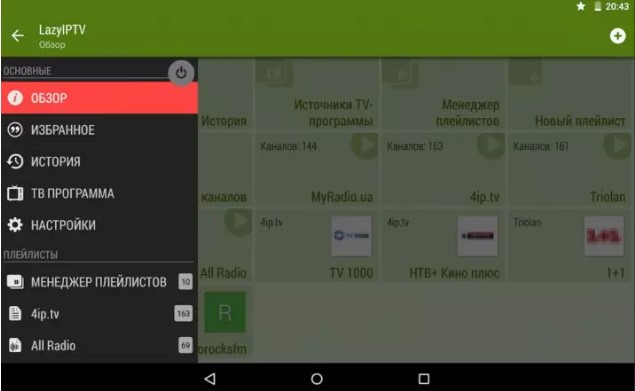
OTT Navigator IPTV
Similarly to the previous case, it’s a free application that can be installed on televisions with Android TV, as well as on devices compatible with this operating system. It’s important to note that it doesn’t come with built-in content, meaning it’s similar to other apps in this regard.
The design is simple, and its operation is quite straightforward without much complication. You can filter all the information by channels, categories, genres, stations, years, favorite channels, age, or country. It’s capable of playing local network files via UPnP/DNLA. It has a Picture-in-Picture (PiP) mode and Timeshift support for providers with files. It also supports AFR, DRM, and much more.
As mentioned, it doesn’t function on its own but rather with playlists, making it perfect for functions like watching live television. Therefore, depending on the IPTV lists you add, you’ll have access to one content or another.
IPTV Extreme PRO
Through this IPTV application for Android, you can access both various free m3u channels and your telephone company’s television service. IPTV Extreme PRO is a very simple, comprehensive, and intuitive application where you can find numerous functionalities. For example, it has support for Chromecast, a built-in player, parental control, automatic updates of TV guides, scheduled recordings at specific times, and even different themes for its interface.
Moreover, one of its great advantages is that it doesn’t display advertisements, making it an excellent option for watching Internet television on your Smart TV. You can also sort or hide broadcasts by country or groups, as well as send lists from one device to another through the application. You also won’t have to worry about your lists being deleted or lost because the app regularly backs them up.
Although it previously had a free version (IPTV Extreme), currently, you’ll have to pay for the app to enjoy its services. However, its price is quite low, so if you’re looking for an application with numerous functionalities (ability to download on-demand programs, search for similar programs in the TV guide, ability to record live programs…), you should definitely give it a try.

iMPlayer TV IPTV Player
iMPlayer TV IPTV Player is a very good IPTV alternative, allowing playback of m3u files aimed at Android TV. Its download from the Play Store is free, with simple navigation and a tidy, straightforward interface. It includes video on demand, recording of your favorite programs, playlist management, or adjustments and sources directly from the web console. The app is controlled with any Android Bluetooth controller. The application is natively compatible with the XC and Stalker APIs.
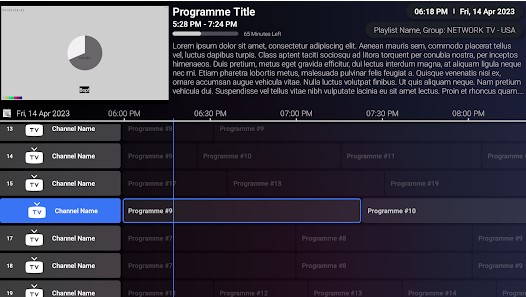
The free version is intended for viewing with one device on the same IP. If you want to add simultaneous devices, there are premium packages available with a one-time payment for lifetime access to two devices at once ($20), three ($25), four ($28), and five devices ($35). Additional devices beyond these options cost $7 each. With these packages, you get a lifetime subscription to iMPlayer TV IPTV Player, including its on-demand content, recording function, advanced settings, catch-up, and much more.
IPTV Stream Player
It’s another one of those applications that work wonders for both mobile phones and Smart TVs. It’s completely free and has a very simple interface where we can not only choose live TV but also movies and series from the IPTV service we have associated with it. Despite needing internet to watch them, they won’t be live, so we can play them and watch them again whenever we want. Great for any television, even FireTV, and it supports most video formats. A good alternative that should work on almost any device.

Which is the best iptv app for my smart tv?
Now, if we have a smart TV with a different operating system, we also have various alternatives. The first option is to search for IPTV applications of this type that we can find in each of the application stores of the corresponding platforms and install the one that seems best to us. However, in this case, we may find that some do not work as we expected or that they are paid. Nevertheless, we may find one that we can install without any problems and that allows us to add channels or m3u lists.
Although Android TV is a well-known operating system in the television market, it’s not the only one. That’s why we’ll discuss some IPTV applications that are worth considering if your TV is Samsung, WebOS, or doesn’t have Android TV. Learn about the most recommended ones designed for other types of SMART TV and what each of them offers.
OTT PLAYER
OttPlayer is another application for Android TV, but it’s also compatible with certain models of Samsung Smart TV and WebOS. It’s a tool that allows us to gather all our channels in a playlist and adjust their order in a comprehensive guide for a great viewing experience.
It comes with other interesting features such as loading and editing m3u playlists, adding or removing channel groups, etc. Although it’s an application with Romanian origin, it already has its English version to make its handling and configuration much easier. However, to know if our TV model is compatible with OttPlayer, we should search in the application store of our Smart TV and check if it’s available for installation.
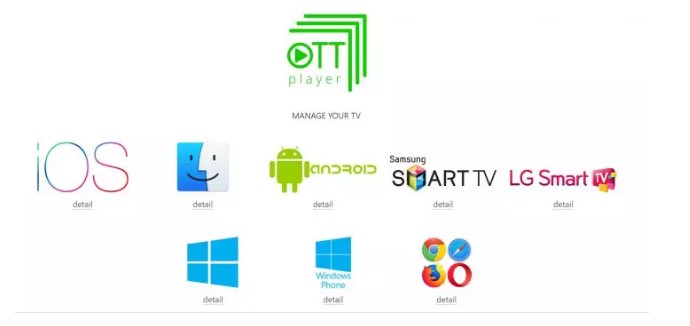
SSIPTV
This application allows you to watch online television on Samsung, LG, or Android Smart TVs. However, certain adjustments may be necessary, such as in the case of Samsung TVs. Therefore, we’ll need to access the TV settings, log in to the Samsung Smart TV account from Smart Hub, and choose the “develop” or “developer” user.
Once we have identified ourselves as a developer user on Samsung, we navigate to the applications section, hover over one of them, and press the middle button or OK button on the remote for approximately 5 seconds until the hidden menu appears.

Next, we configure a new IP or IP settings and set it to 91.122.100.196. In some models, we’ll find “development” to configure the IP, and what we’ll have to do is click on the option to synchronize SSiPTV user applications. To ensure everything works correctly, we may need to turn off and on the television. This is an application that we can find in most of the official application stores of different platforms.
Perfect Player IPTV
This application, which can be found on Google Play, can be installed on televisions with Android TV, as well as devices that have the Google operating system.
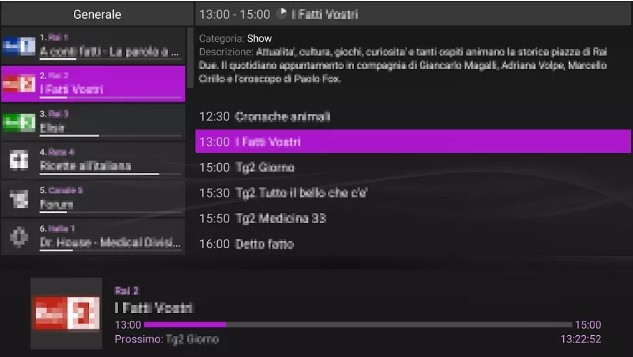
While its interface may not be the best available, it functions quite well, and the entire system runs smoothly at all times. It has scalable OSD, which means it displays correctly with any selected resolution and font size. It can handle multiple channel groups and read local files such as SDCard or USB, to give you two examples. It’s compatible with playlist formats M3U and XSPF, as well as supporting two EPG formats, XMLTV and JTV. It’s also compatible with the udpxy server (UDP-to-HTTP proxy). It’s free, although there is a Full version option that removes ads and provides some additional features.
Smart IPTV
For both Android TV and Samsung Smart TVs or devices with WebOS, we find the Smart IPTV application. An application that we can also install on any TV box with the Android TV operating system and on Amazon Fire TV devices. Therefore, it’s one of the most compatible options available. It’s available for download on Google Play or through its official website. It’s updated once or several times a year to introduce improvements and enhance security.
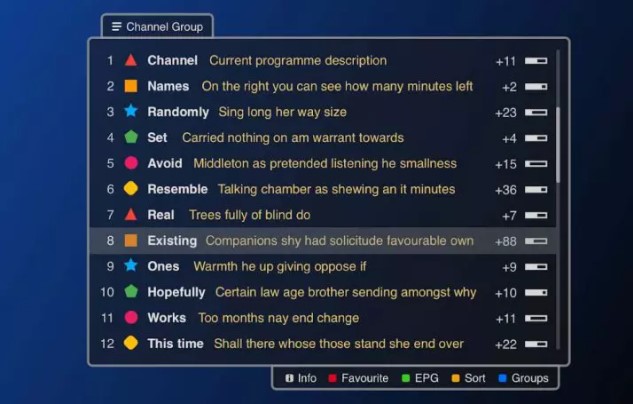
Indeed, the application offers the possibility to try it for a period of 7 days completely free, but if we like it and want to continue using it, we’ll have to activate it. To do this, we’ll have to purchase it, but the truth is that it has a very affordable cost for everything it offers. It’s important to note that it doesn’t include channels, as you might imagine, so it’s just a player, and you’ll need to find a playlist to use in this app. It also includes a converter if you need one.
Which is the best app for mobile?
KODI
KODI is the quintessential IPTV application, available for free. It’s an open-source software designed to play multimedia content both locally and via streaming. It serves as a media center where you can add m3u playlists to access all the television channels they contain. Moreover, with KODI, you can play videos, music, and even images from any medium where such content is stored.
It’s a player compatible with the vast majority of multimedia file formats and has a simple and fully customizable interface. You can also install it on a Smart TV or on an internet-connected decoder to watch television with hundreds of channels covering different topics.
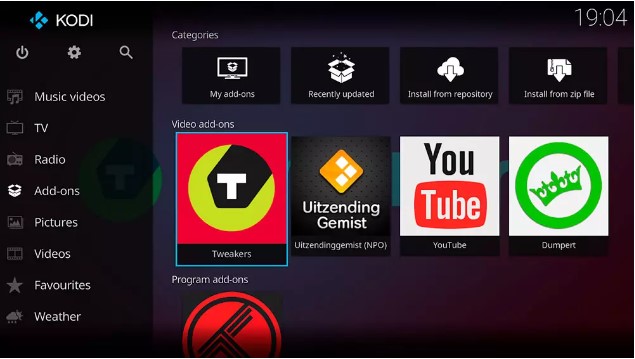
IPTV
One of the most well-known apps is the one that bears its own name: IPTV. It’s a simple, fast, and easy IPTV player for your Android device. With this app, you can download m3u playlists, select your favorites, group channels, or quickly and effectively find any channel from your lists.
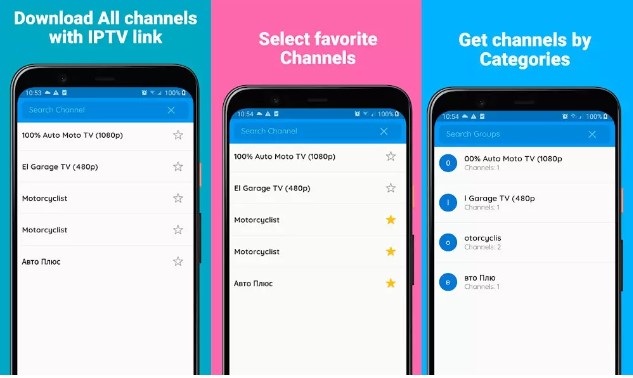
IPTV Extreme Pro
Another top application is IPTV Extreme Pro, which also allows you to access both your telephone company’s television service and free channels from m3u playlists. It’s a very comprehensive app that stands out for features such as the built-in player, Chromecast support, Multi EPG support, scheduled recording, or parental control, among others. Being a Pro version, it doesn’t have any advertisements.
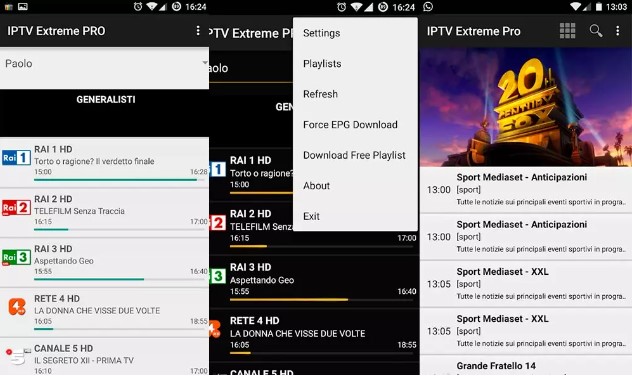
IPTV Smarters Pro
One of the most well-known and best applications for viewing IPTV on Android devices is IPTV Smarters Pro, which allows playback of any playlist or URL. We can download it from its website and it allows us to watch live television, play series… It has all kinds of tools such as program guide, user interface design, compatibility with multi-screen support, M3U file support, or playback of local audio and video files, for example. It also has VPN integration and compatibility not only with Android but with all kinds of devices such as computers, tablets, or Smart TVs.

This particular app is not only compatible with M3U playlists anymore, but also with links. This makes it very easy for you to load playlists directly into the app. Additionally, this software is the premium version of IPTV Smarters, so it includes a series of additional features: parental control, master search, VPN usage, and PiP functionality.
So, it’s another app you can always rely on if you want to play live multimedia content through IPTV lists. And the best part is that it’s not complicated at all.
IPTV Player Newplay
Another excellent option for mobile devices is the IPTV Player Newplay app, developed by Repotools, a free tool that will greatly help us watch free or paid TV channels, managing IPTV lists on our mobile phones. Among its most notable features, we can mention its support for Chromecast, allowing us to send everything we see on our mobile to our television, as well as the programming guide, and its intuitive interface, located at the bottom of the screen, which is clean and clear so that no one gets lost in its use. All we have to do is download the IPTV lists we want and add them to the application.
With IPTV Player Newplay, we can also schedule broadcasts, it has automatic channel deletion, as well as the creation of favorites and automatic shutdown, and its download requires very little space, as it only weighs 68 megabytes. As a “negative” point, we could mention that it only works with Android versions later than 4.1.
It’s possible that at some point, Google Play may not list it in its store, but this is a matter of requirements, not because the app has ceased to exist. If you can’t find it through this route, you won’t have trouble finding it in an APK file by searching online.

What is the drawback of iptv streaming on Smarts TV’s?
The truth is that we may encounter certain problems when using an IPTV app on our Smart TV. In fact, there are certain applications that are not compatible with some televisions, depending on models and manufacturers. Therefore, when trying to install any of the apps listed above, we may find that it’s not possible to do so on our television. Bandwidth reservation by these apps can lead to issues when browsing from other devices connected to the same network as our Smart TV, especially if we try to download large files, stream content, etc.
One solution that could save us is to acquire a FireTV, as its Android system is usually more up-to-date and open to all kinds of applications. However, we will have to pay for it, which can be frustrating if we already have a Smart TV. Nevertheless, it’s the easiest way to install most of the apps we’ve seen today, and it can be moved between TVs and monitors and taken anywhere.
This will cause the typical buffering problems and the feeling of having a slower connection than it actually is. In conclusion, we should know that using these apps reserves part of our bandwidth for them, so the rest of the devices will have to share the remaining bandwidth, something we’ll have to consider, especially if we’re not going to be using them all day long.
Is it safe to use IPTV apps?
The answer is not entirely. Unfortunately, consuming this type of content is not the safest method. On one hand, channel lists could be used as bait by attackers, as they are often hosted on pages where malware can be applied insidiously. TVs are inherently susceptible devices to this type of virus, although some manufacturers like Samsung incorporate antivirus software into them. However, most Smart TVs do not include it, so it’s difficult to know if malware has been installed.
The biggest danger is that this malware can spread to other devices connected to the same network. It could end up downloading malicious content on the router, NAS, or computer. We could also suffer from credential theft, especially if the passwords we use for computer services are reused with other sensitive services such as online banking or email.
Lack of customer support
When using these types of services, it’s crucial that everything is up to date to avoid issues. However, it’s important to note that some IPTV services are created by independent developers who may not have the resources to continuously improve or update them.
Furthermore, it’s common for many of these services to shut down due to legal issues or lack of funding. If this happens, you won’t have access to the content, and if you’ve paid for a subscription, you won’t have any recourse for complaint. It’s also worth considering that Smart TV updates may cause compatibility issues with the app.
Moreover, many of these apps lack technical support to address errors or problems. So, it’s nearly impossible to seek help beyond finding solutions in online forums.
In short which IPTV app is the best?
Without a doubt, if we have to choose IPTV apps, we would go with Kodi as one of the most popular choices for Android TV. It’s a free media player that you’ll quickly get used to and offers multiple possibilities and configurations. We also shouldn’t forget about VLC, an open-source media player that you may already be familiar with from using it on your computer due to its great compatibility and features, allowing you to play a wide variety of content without any issues.
If your TV runs on WebOS or Samsung, you might need another application. In this case, OttPlayer is one of the most recommended options due to its compatibility and the ability to load and edit m3u playlists, among other features. While there are free versions with paid options that provide better features, the mentioned ones will likely be more than sufficient. Ultimately, the best choice for you is yours to make.
You might need another app if your TV is not compatible due to its brand, model, or simply because you’re looking for additional features. In that case, you can consult the list to find the one that best suits your needs. Our top pick is Kodi.